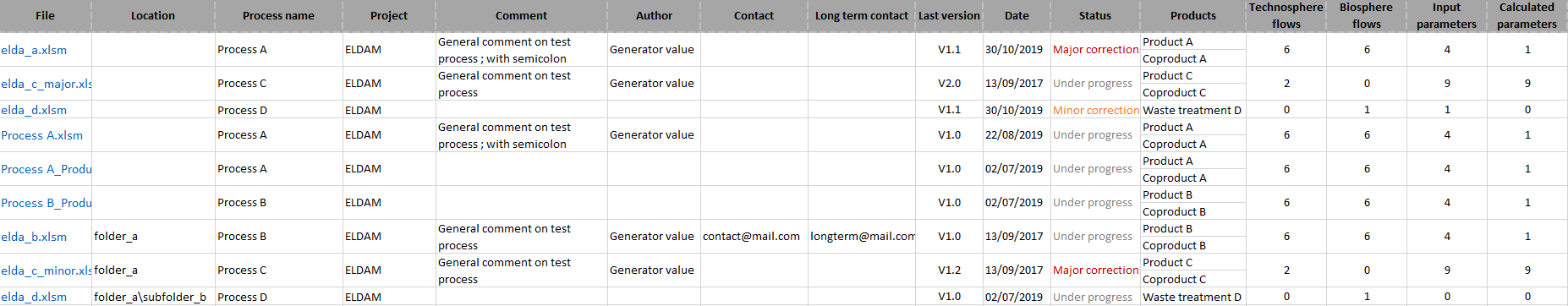Generating an Elda index¶
When working with multiple Eldas stored in several folders, it can be useful to have an overview of the data they contain without having to open them all. This can be done easily by generating an Elda index with ELDAM.
To do this, close every Elda in the directory you want to index
Open ELDAM and go to Generate Elda index.
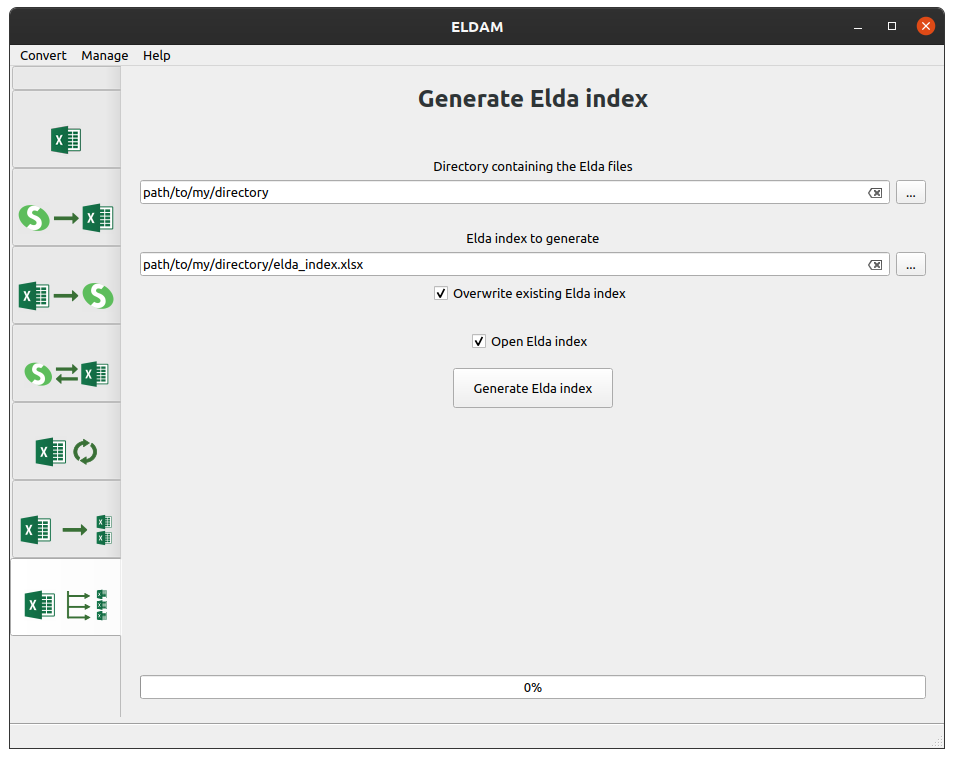
Choose the directory containing the Eldas
Choose where to store the Elda index
Click on Generate Elda index
The index file is a spreadsheet containing one row per Elda and summarized information such as process name, version and product(s).