Run-time error 1004: Programmatic access to Visual Basic Project is not trusted¶
Elda files use VBA macro for some tasks. On opening an Elda the following error messages may appear:
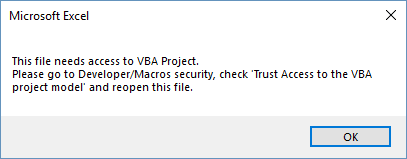
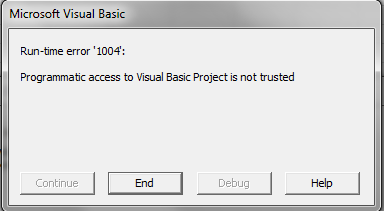
In that case, you need open the Macro security setting in Excel’s Developer toolbar, check Trust access to the VBA project object model and reopen the Elda.
Note
If you do not see the Developer toolbar, right-click on the ribbon and choose Customize the ribbon to activate it.