From Elda to SimaPro¶
Once you have made modifications on an Elda, you can import it back to SimaPro following these steps:
Open ELDAM.exe
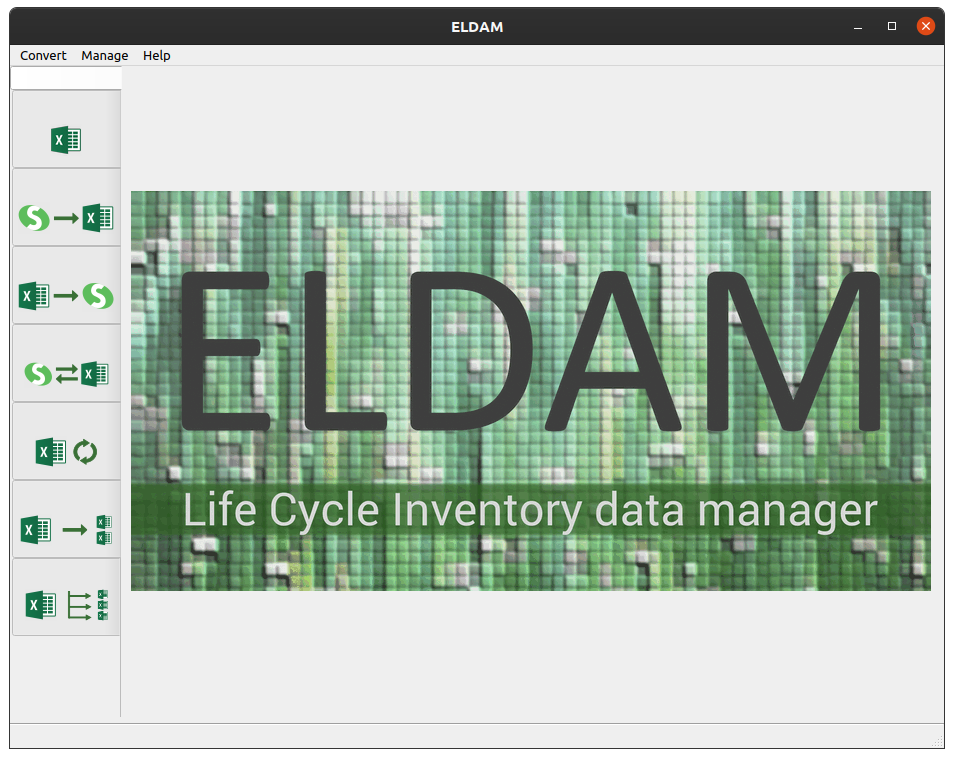
Go to Convert Elda to SimaPro import (.csv) and select the Elda to convert
Note
You can also open several files at once
You can view your process(es) in a tree and check the information read by ELDAM
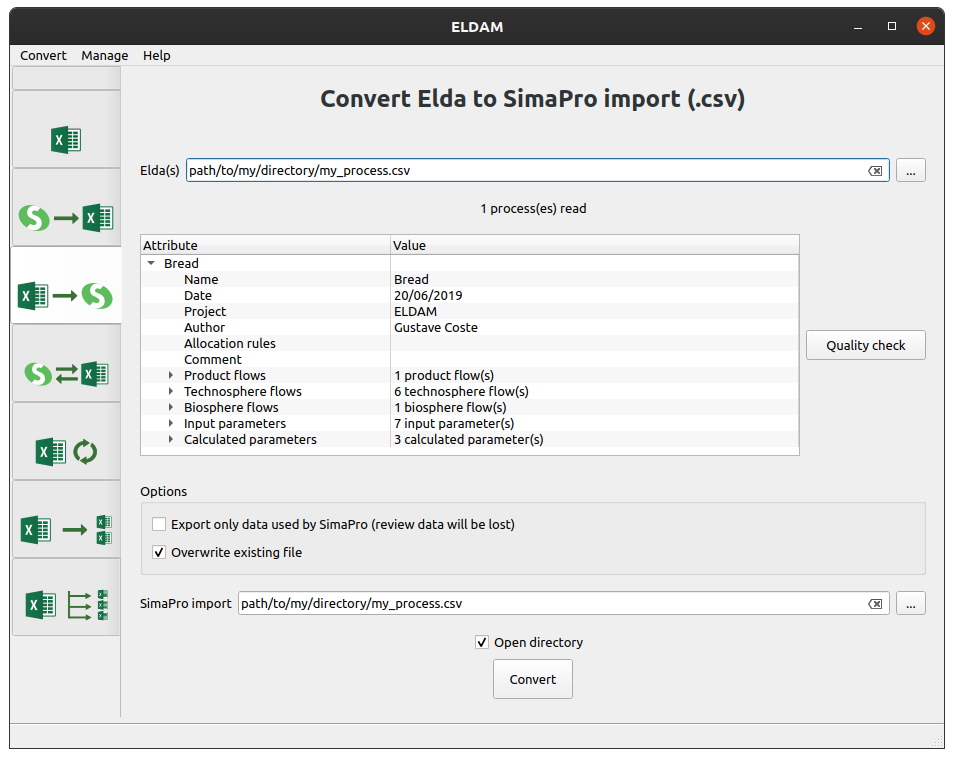
By clicking on Quality check, ELDAM shows the flows with missing quality data.
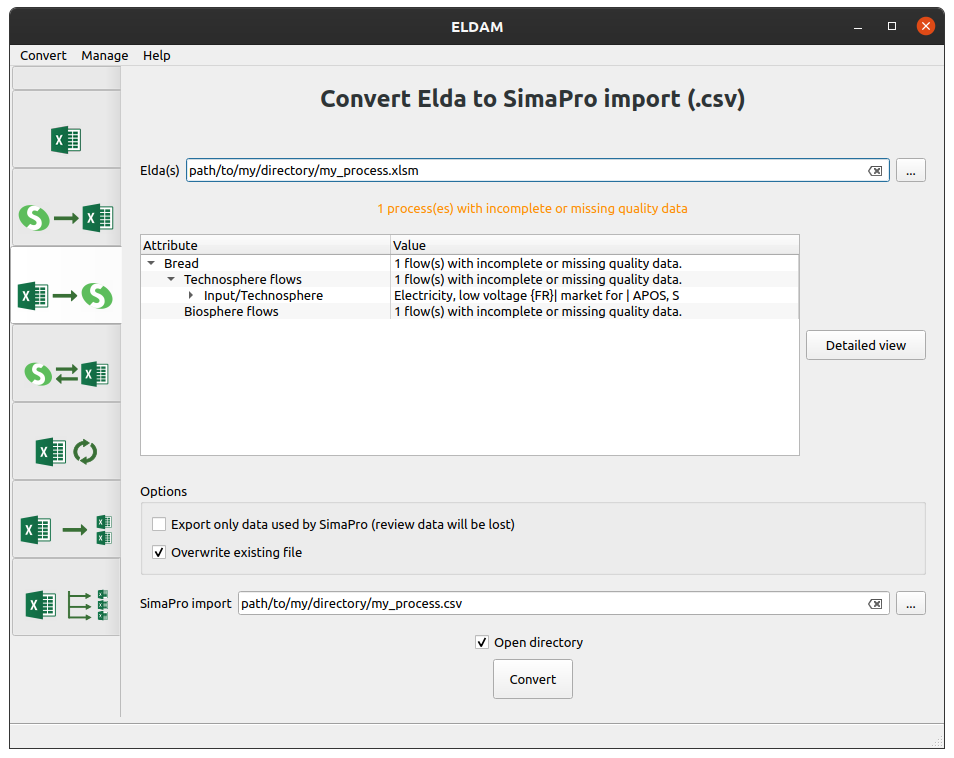
After checking your data, click on Convert to export the process to .csv format
Note
You can check the Export only data used by SimaPro option to prevent ELDAM to export data that are not handled by SimaPro and would be displayed encoded in the comments such as review or quality data. However, by doing so these data will be lost and cannot be recovered on the next conversion to Elda.
Once the file exported, open SimaPro.
Go to Librairies and ensure that all libraires used by the imported processes are checked.
Then go to File/Import.
Click on Add and choose the .csv file to import.
Note
If import files were already present, it might be necessary to click on Clear before being able to add files.
Set the import settings as below:
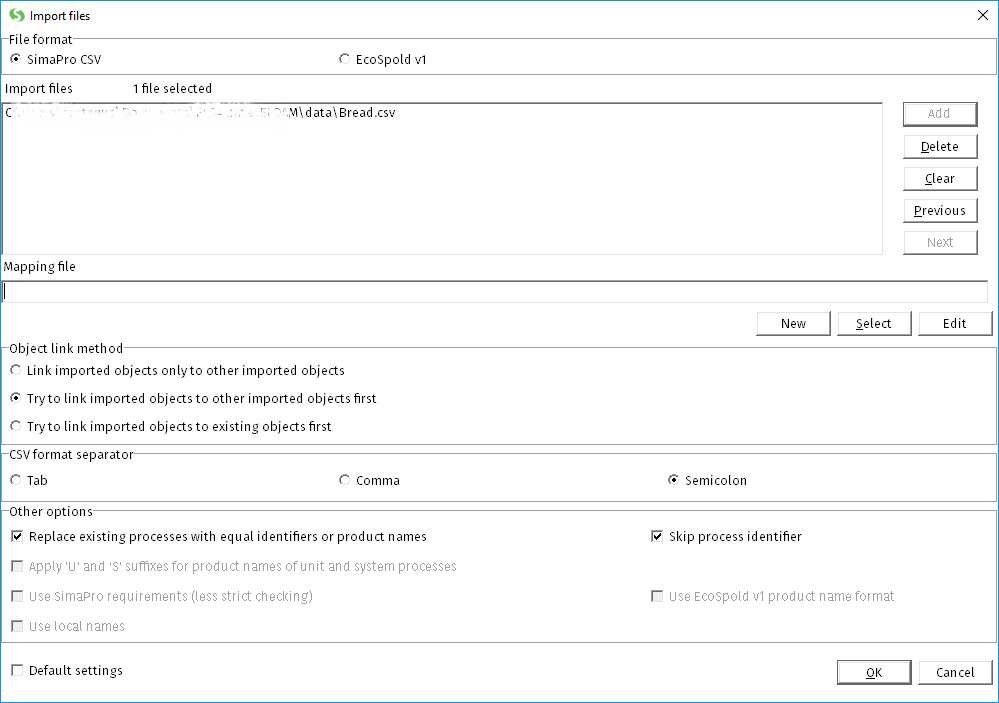
SimaPro displays a summary of imported elements
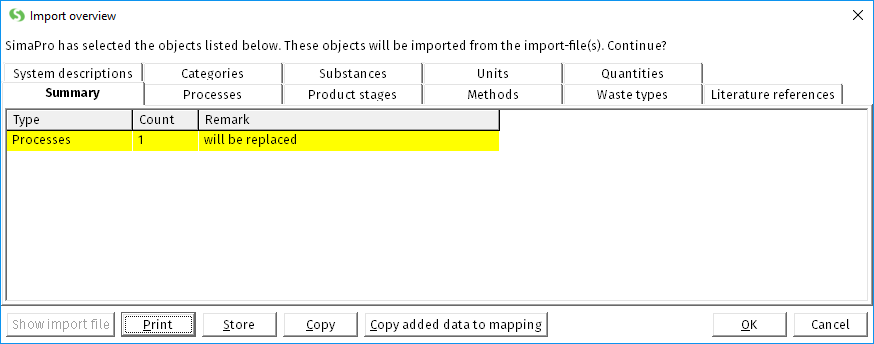
Click OK and the process(es) and parameter(s) are imported.